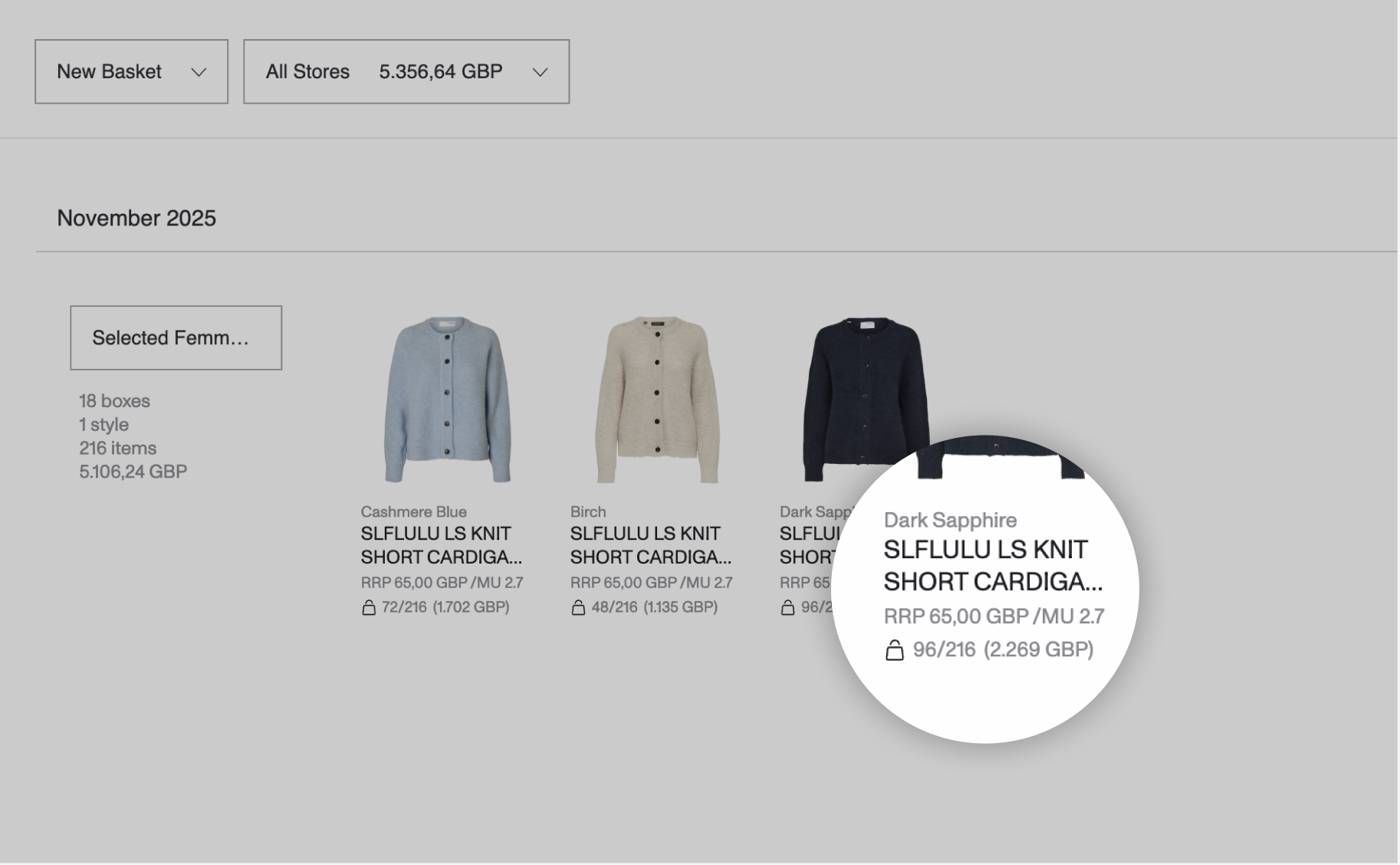Presentations: Canvas in Boards, Persistent filters, Presentation mode in Merch Floor and other features, and improvement
1744652068447
Here are the latest updates to the DSR app.
HIGHLIGHTS OF THE RELEASE
Ability to add canvases to Boards
Importing existing canvases from Merch Floor to Boards is possible in the Boards edit mode.
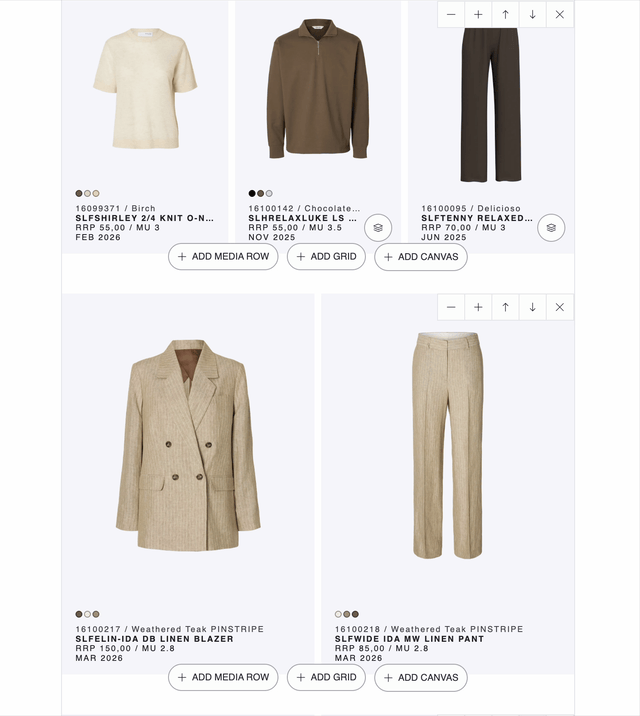
Users can also create new canvases directly in Boards. This action will add a blank canvas to a board, and clicking the ‘Edit’ button will redirect the user to the Merch Floor where the actual editing can be done.
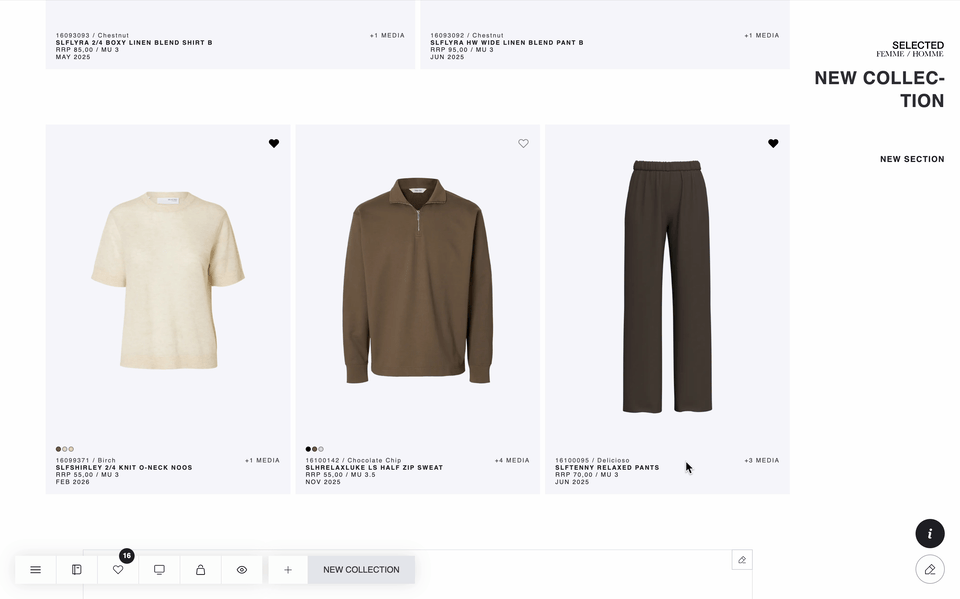
The results of the canvas editing will be automatically reflected in the board to which that canvas is added.
Clicking on the styles in canvases inside Boards will take users to the product detail pages of those styles.
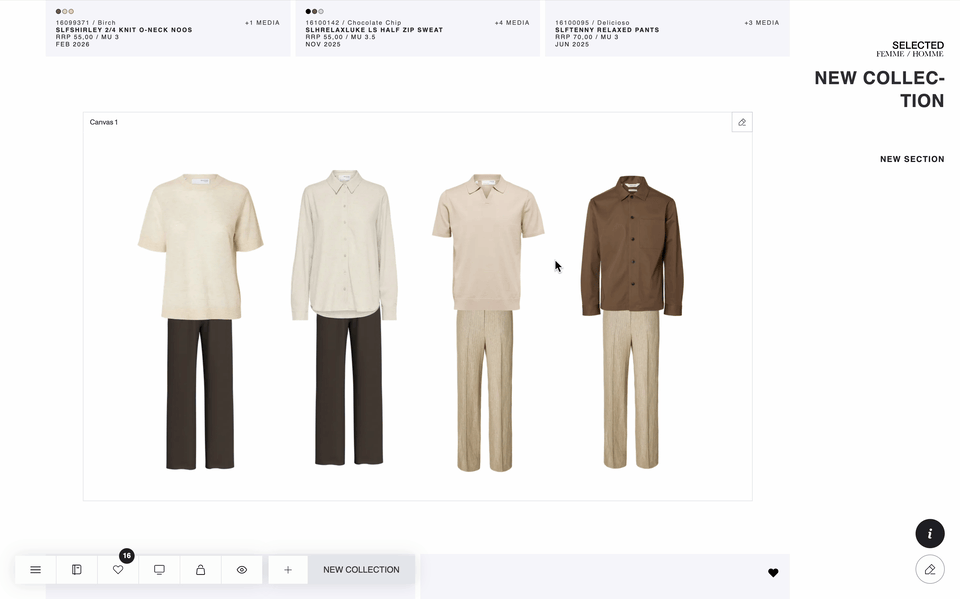
The Info mode of a canvas and that of a board do not affect one another and can be turned on and off independently. The info mode of the canvas inside a board will be the same as the one set for it in the Merch Floor page.
Canvases imported into Boards will also be displayed in the PDF exports of the boards.
In the Share presentation modal, in Advanced configurations, selecting ‘Only styles/variants from boards’ option in the ‘Include to catalog’ setting now also ensures that the styles from the canvases imported to boards will be included in the catalog.
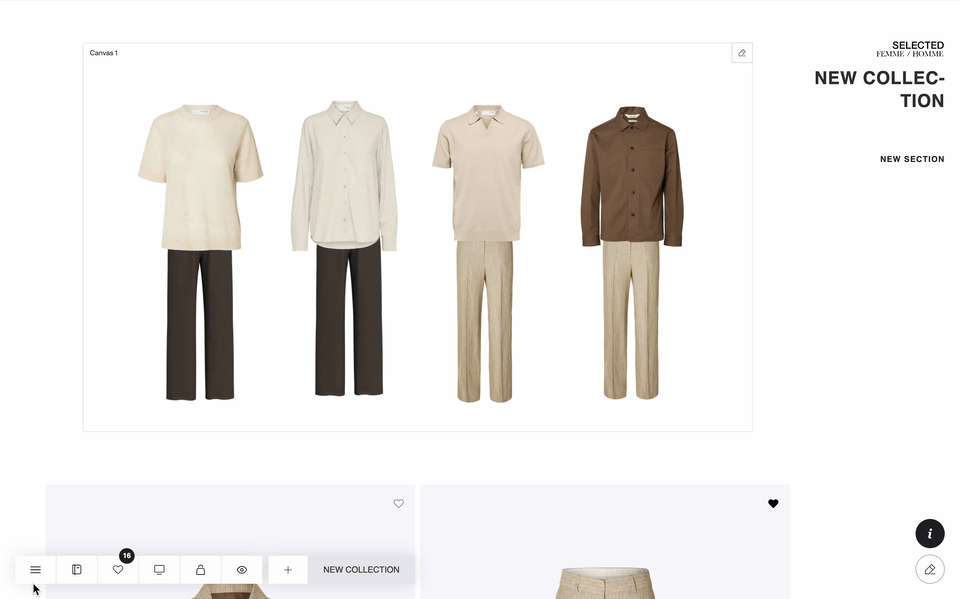
Improvement: Now, info mode works on a canvas level and can be set on each one of the canvases separately.
Persistent filters
All types of filtration, grouping, and sorting are saved on the Presentation level, which means that now when the user returns to the presentation after exiting it, the previous configurations will remain as set in the last session.
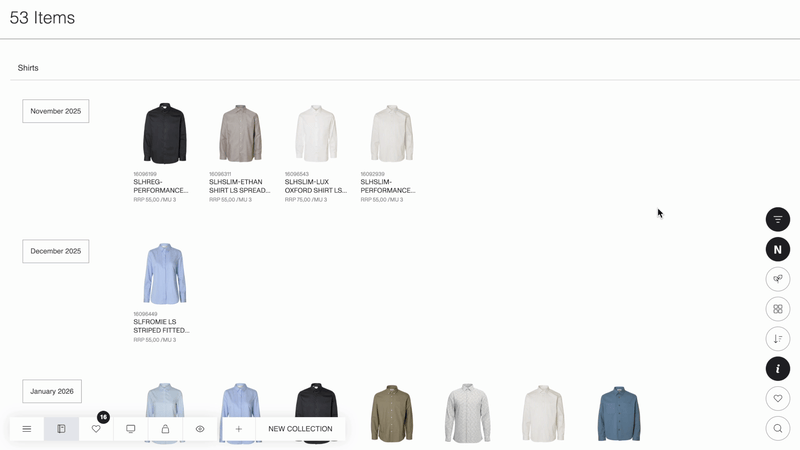
In the case of working in collaboration, the most recent configurations will be saved.
This feature applies to all parts of the app: Product List, Favorites, Merch Floor, Most Sold recommendations, Basket and Basket Inspect, as well as Public Link. However, changes in Public Link do not affect the main app.
Presentation mode in Merch Floor
Users can now showcase the canvases in presentation mode in Merch Floor, which hides canvas thumbnails on the left and favorited styles on the right, providing a distraction-free experience with an enhanced focus on the bigger canvas. The aspect ratio of the canvas, regardless of the mode being used, will remain the same.
This feature works particularly great in full-screen mode, which you can enter from the hamburger menu in the bottom left corner for a better experience.
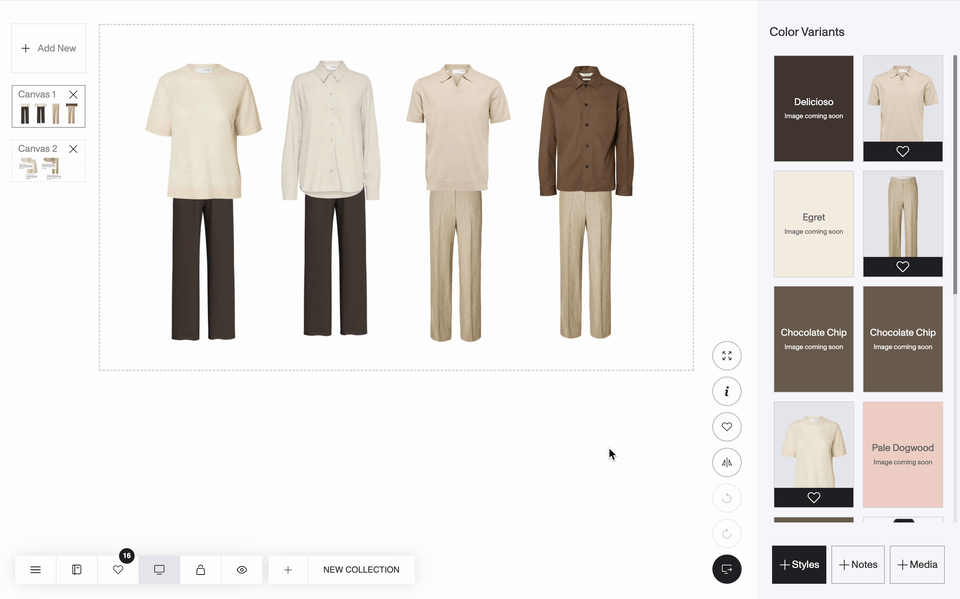
Copy quantities from one store to another
This allows users to copy all quantities for all styles to the next store, all stores or the rest of the store group by clicking and holding (or tapping and holding for touch screens) onto the store cell and selecting one of the options that will appear below.
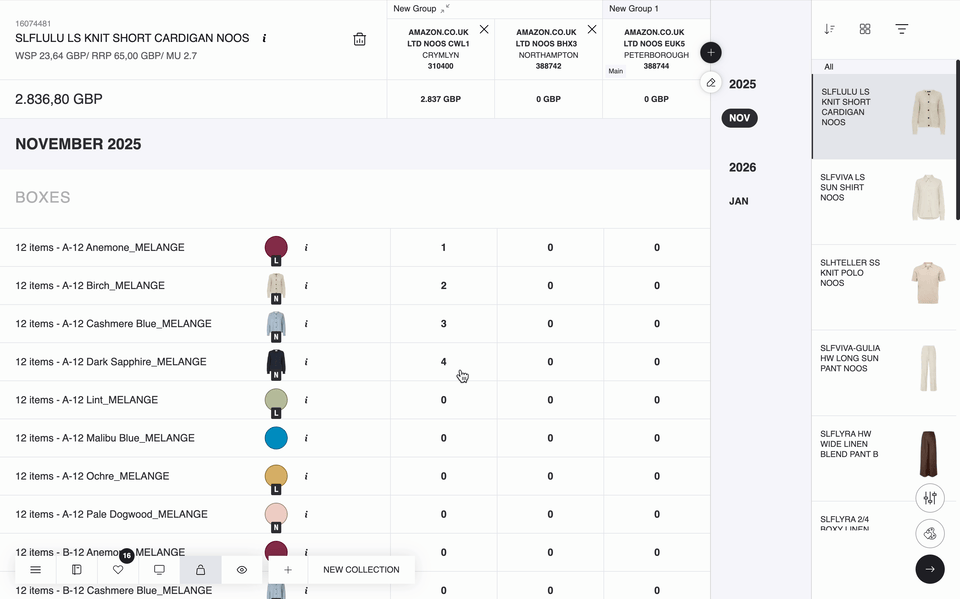
NB: Make sure to first expand the store group to copy store quantities as group quantities cannot be copied.
Hide customer name and store ID in Public Link
Customer name and store ID information can now be hidden in all relevant parts of the app in Public Link, including exported document names, by selecting the ‘Hide’ option in the ‘Customer name’ setting in Advanced configurations inside the Share presentation modal.
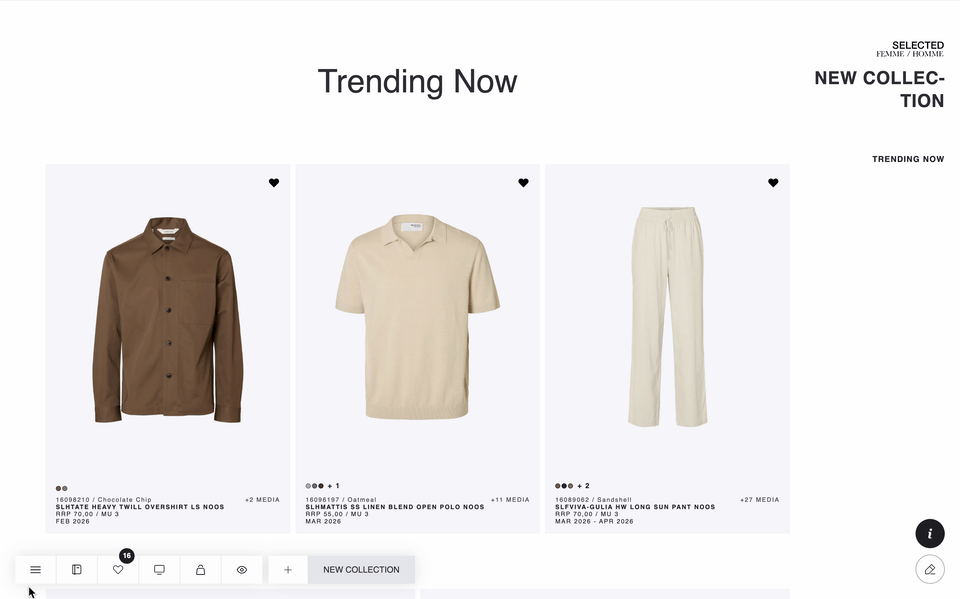
Monthly totals in the Order receipt
After a delivery month's list of styles, there will be a table with totals for that particular month displayed in the Order receipt. This table will contain the delivery month, year, total quantity, and the total price, including discounts.
Additionally, a table summarizing monthly totals will be displayed. For multi-brand orders, an extra table will be added to sum up the whole order.
Amounts per color variant in Basket Inspect
In the Basket Inspect page values in currency that include discounts have been added to each color variant of a style. This improvement covers the Basket Inspect page in the main app and in Public Link and PDFs downloaded from Public Link.