Presentations: Interactive Public Link & Other Improvements
timestamp1737564709369
Here are the latest improvements and bug fixes to make your experience smoother.
Interactive Public Link Configuration:
From the share modals, you can now configure who can make changes through the public link using the dropdown:
No one: No changes allowed (same as the previous version).
Only users with access: Only listed users, including custom-added ones, can make changes.
Anyone with the link: Anyone with the link can make changes. (Anyone even the users outside of the DSR or Bestseller database.
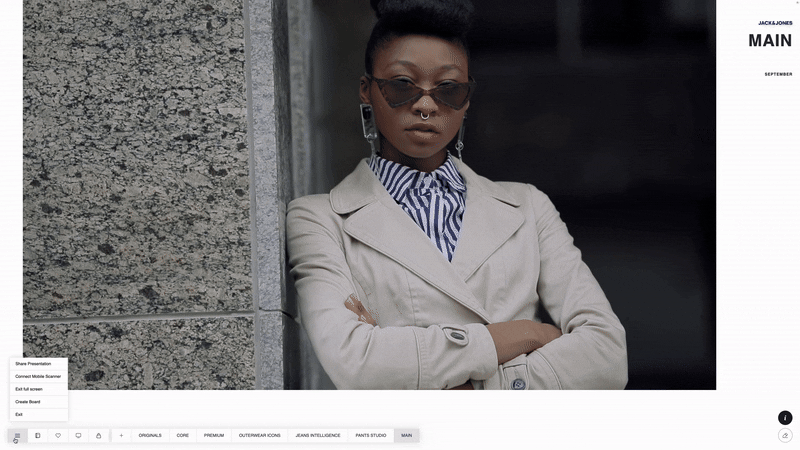
Advanced Configurations for Public Link:
Select which tabs/features to show in the public link via the "Features to Enable" dropdown:
Boards (previously called "presentation"), Catalog (now included in the public link), Favorites., Merch Floor, Basket, Basket Inspect pages.
By default, all tabs are enabled. At least one tab must remain selected.
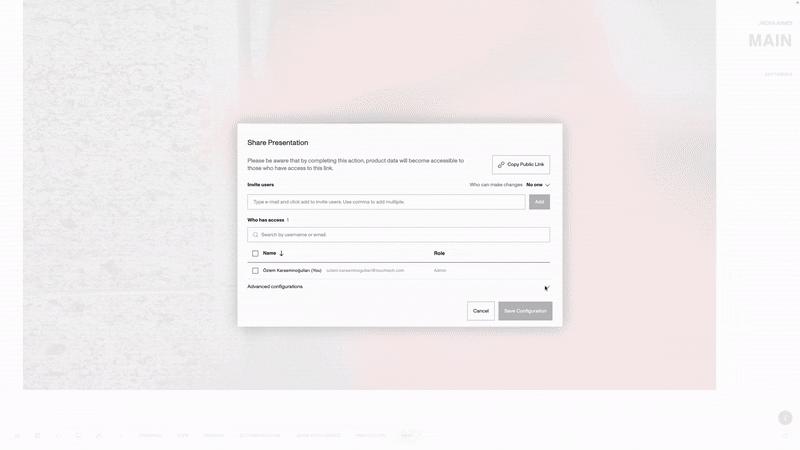
Catalog options
Include all products as seen in the DSR.
Include only products that exist on the boards.
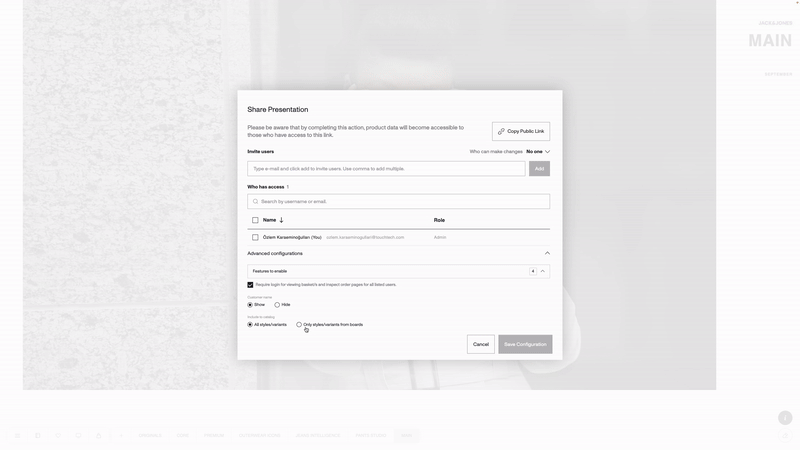
Require login to view assortment content
Use the checkbox to require login for accessing Basket, Basket Inspect, and PDP Assortments tab.
By default, this checkbox is enabled, ensuring only listed users can view the content.
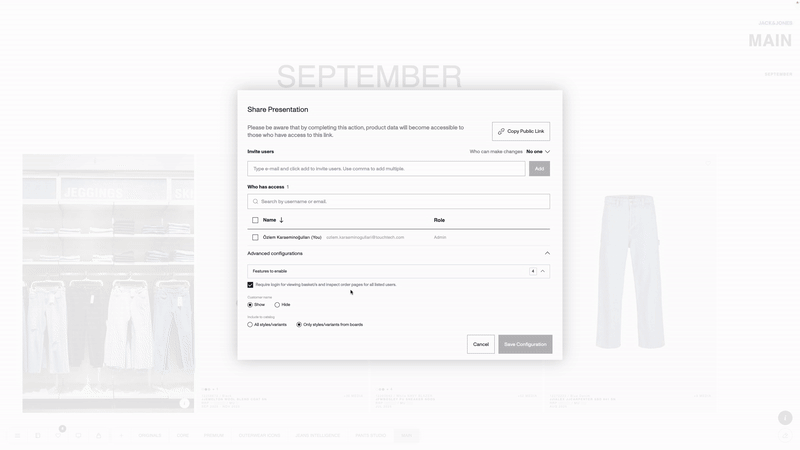
Hide/Show Customer Name Option
You can now select to show or hide the customer name for various purposes, such as prospecting.
By default, the customer name is set to show.
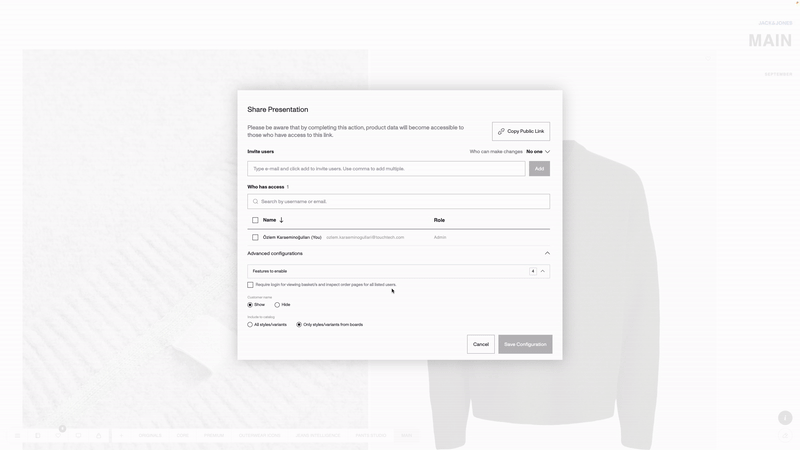
Apply changes to the public link by clicking the Save Configuration button.
Sharing the link with an email will automatically save the configuration and then send the email..
Clicking Copy Link or leaving the process without pressing save will not save changes.
Changes allowed via public link (if enabled from the share modal)
Boards:
Favorite/unfavorite color variants.
Temporarily change color variants using color dots (same as DSR)(Available only if user has permission to change).
Clicking a product opens the Product Detail Page (PDP).
Catalog:
Grouping, filtering, sorting, and favoriting are all available.
Pinned filters cannot be added or removed.
Clicking a product opens the PDP.
Favorites:
Same functionality as in DSR, except for forwarding/exporting favorites.
PDP opens when clicking a product.
Basket:
Users can change quantities, copy quantities, and perform other DSR functions.
Adding/adjusting stores is unavailable.
Instead of placing orders directly, users can notify their sales rep:
If logged in, users can click "Notify" to send an email.
If not logged in, users must provide their name, surname, and email.
A notification shows the last interaction above the button.
It will be removed when the sales rep places the order.
Sales reps receive an email with a "Go to Presentation" button to review the basket and place the order.
A "Ready to Order" tag appears in the presentation listing until the sales rep places the order.
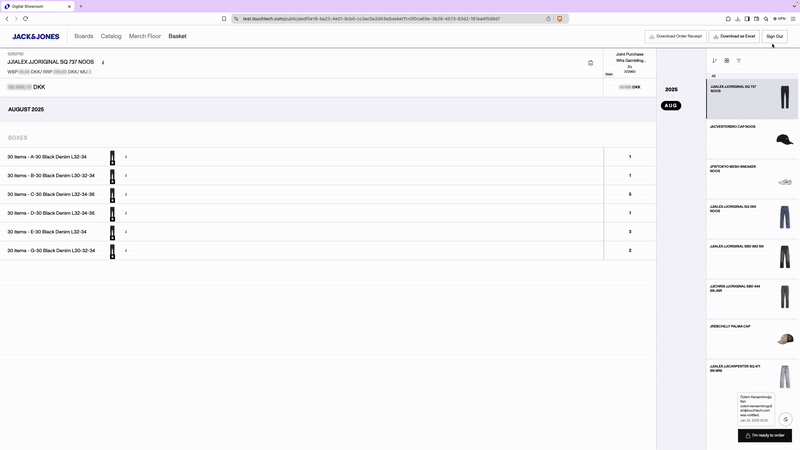
Basket Inspect:
Same "I’m ready to order" flow as Basket.
Clicking a product opens the PDP.
Product Detail Page (PDP):
Full DSR functionality is available, except for adding to boards.
Please be aware that if the basket is hidden in the configurations, the assortment tab won’t be shown.
Other Improvement:
Tab name updates in the sharing the basket function:
'Share Basket' is now 'Export to MORE'.
