September release
timestamp1661979363730
Pinned Filters 📌
In some situations when a salesperson commonly sells specific parts of a collection, like for example a particular product line, certain filters have to be selected every time again after starting a presentation. Not anymore! From now on, selected filter options can be “pinned” so that they are automatically active from the beginning of a presentation.
To pin a filter, the new “pin button” in the filter panel switches between the “normal” mode and the “pin” mode.

By default, the “pin button” is unselected, which means that all filters will behave exactly like they used to.
Press the button once to activate the new pin mode and one more time to deactivate it again.

All filters that are selected while the pin mode is active, will show a little pin icon next to them. This indicates that the filter is now saved in the presentation and will automatically be activated when the presentation is opened the next time.
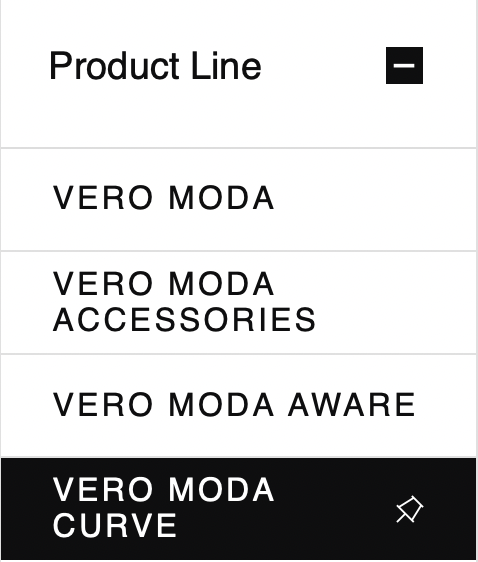
To remove the pin, simply click on the filter again. Also good to know, that the “Clear Filters” button will not clear any filter that is pinned.
Order block sign 🚫
Sometimes it can be helpful to know if a particular customer is at the moment not able to place orders (for example due to billing disputes). These “order blocks” are now visible when creating presentations, and when adding stores to the basket. An icon will now indicate the order block, however, this is for information only and it will be still possible to create the presentation or add the store.
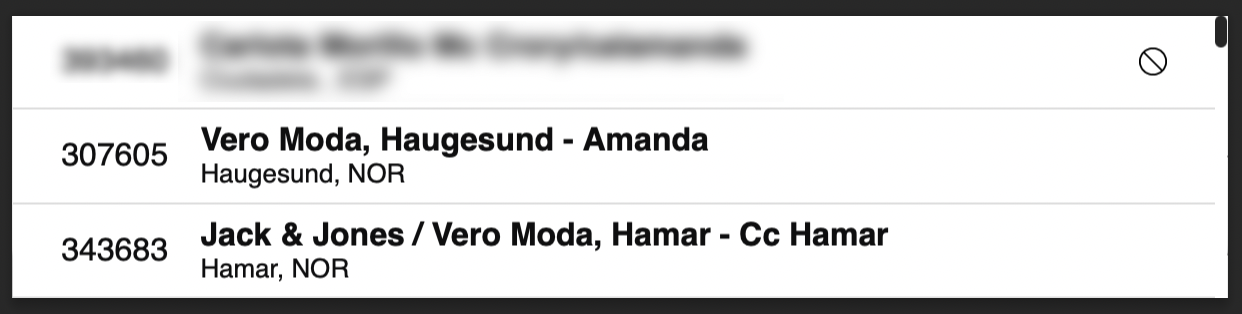
Duplicate styles 👚→👚
We have created a function for duplicating a style in edit mode on boards, and also to expanding all style colors. This is to improve the workflow when building boards.
When in edit mode on boards. By pressing the colors icon on the style a modal of the styles and options to duplicate or expand all colors is available.
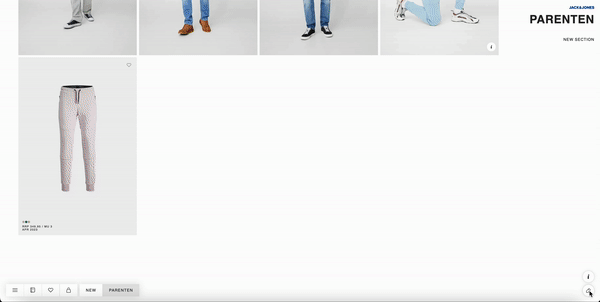
Various bug fixes 🪲
The “Add to Board” popup will not be cut off anymore in case the board names or section names are very long
Section titles are automatically saved when they are scrolled out of the screen when editing a board.
It is not possible anymore to accidentally create empty section titles in a board
Very long section titles can now be removed as expected
In a long list of presentations, the last presentation can now be “checked” for multi-removal
Did you like this update?
![]()
![]()
![]()
